Four Tips for Securing Your Servers, Both Inside and Out

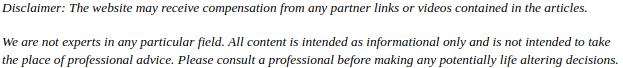

For many businesses, making the decision to move their IT in-house with the careful purchase of server rack enclosures and top of the line server systems just makes sense. After all, with your IT in-house, you can control and manage every little facet of your information technology, without waiting around for an outsourced IT service to do it for you.
However, even with the list of benefits that come with in-house IT, moving your servers onsite brings with it two big challenges: fire prevention and digital security. With The Wall Street Journal estimating the U.S. economy loses $100 billion a year to cybercrime and server room fires continuing to pop up in news stories across the world, taking steps to combat both of these crippling issues should be your top priority.
Four Tips on Keeping Your Servers and Server Room Safe
- Move Your Content Away from System Drives
- Install a Gas-Based Fire Protection System
- Keep the System Clean
- Pay Attention to Your Server Rack Cases
As TechNet Magazine, an online magazine devoted to business technology and data security, writes, one of the best things you can do to keep your vital business information safe is to move it off your system drives. If hackers do manage to break through your firewalls, the first thing they’re going to do is rifle through your system directories. Placing your important information elsewhere can go a long way in thwarting their attempts.
Server rack cases, server systems, and power supplies: when running simultaneously 24-hours a day, they will get hot and, in some cases, this heat will lead to component fires. As Cable Organizer suggests, installing a gas-based fire prevention system can help you avoid this issue before it ever really starts. These systems remove air from your clean room, replacing it with a mix of nitrogen, argon, and other inert gases that effectively suffocate fire.
According to a report from Symantec, there are approximately 17.7 million unique viruses floating around the worldwide web, biding their time until they can infect your servers. That’s why doing a regular sweep of your IT infrastructure is so crucial to your safety. With regular checkups, you can keep your onsite servers clean of keyloggers and other malware that can give hackers the tools they need to hurt your company.
Too many people assume that the only thing they need to worry about when choosing their server rack shelves is server rack sizes and weight capacity — after all, those are important to choosing server rack cases that can actually house your systems. However, you also need to pay attention to the power output on your server rack cases. Power ratings that are higher than you need are great; however, if you’re using something that puts out less wattage than your systems require, you’re setting yourself up for component failure and flames.
What other steps have you taken to improve your cyber-security and fire prevention? Let us know in the comments below!