
5 Ways to Protect Your Network Security
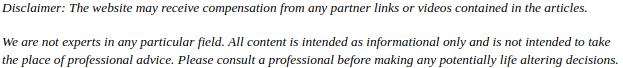

Running network security management for a business can be frustrating. In 2012 alone, over 85% of small businesses reported security breaches in their systems. Not only that, but businesses must comply with the mandates of organizations such as PCI, HIPAA, and FISMA that have structures in place to direct, track, and protect the sensitive information of associates and customers. It only takes 500 records not in IT compliance of these directives to bring down a $50,000 fine on the business, so impeccable computer support is a must. Even the federal government, which would seem unbreakable, has had a 680% increase in security breaches in a six year span. Here is a crash course on the top 3 things network security specialists consider the most important:
- Get a Firewall.
A firewall is the first line of defense against hacking. It decides which ports in the network stay open and protects the ones that are closed. Most small business routers come with some kind of firewall, so this may be easy as checking your router settings for firewall capabilities and turning them on. Some network security systems offer an additional firewall for your desktop, but it is best to have one at the point of entry for your network. - Make sure it is password protected.
It’s not enough just to turn the firewall on and be done with it. It is vital to make sure that it is password protected and (listen closely) secure. Changing the password to something strong is vital- it is not difficult for a hacker to identify what kind of router you have and then look up the owner’s manual to find out what the default password is for that router. About 80% of all security breaches are accredited to a weak password somewhere on the network. - Update your firmware.
The firmware on your router or firewall grows outdated within the year it is released. It is critical to keep this up to date. You can check the computer support software that came with your router for updates, or to be extra safe, visit their website to check for new versions.