Four of the Best WordPress Widgets You Aren’t Using

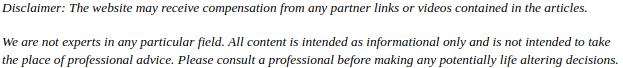

If you’re reading this, chances are that you already realize the benefits of using WordPress hosting for your website. Because of the built-in functionality of the WordPress CMS Software, it has become the most popular of all content management tools, with W3techs.com estimating more than 60% of websites are WordPress websites.
Despite the popularity of WordPress sites, there are still features many users wish WordPress developers would add to the CMS. If you’re one of these people, you should know that you don’t have to wait for an update that will never come. By using WordPress widgets, also referred to as plugins, you can add a seemingly infinite number of new functions to your WordPress site. That being said, there are thousands of widgets out there. How do you know which ones you should be using? With our handy list of the four best WordPress widgets of 2014 you probably aren’t using, of course.
Four of the Best WordPress Widgets for 2014 You Probably Aren’t Using
- WordPress SEO by Yoast
- Floating Social Media Icon
- Broken Link Checker
- Sender
As the name implies, the WordPress SEO by Yoast widget optimizes your website content to maximize its visibility in search engine results. As an added bonus, you only need to download and install the widget. It will automatically go to work on your SEO, taking a huge weight off your shoulders.
With over two-billion people using popular social media platforms, according to Statistic Brain, giving your readers an easy way to share your content on Facebook, Twitter, Pinterest, and other platforms is a great way to spread awareness of your brand. For ManageWP, a popular WordPress development blog, the best widget for that is the Floating Social Media Icon. The widget ties to Pinterest, Facebook, Google+, Twitter, LinkedIn, and RSS. In other words, it can help promote your brand across all major platforms.
As any marketing firm can tell you, including co-citation links in your website content can help boost the value of that content and your website’s reputation. However, if those links go nowhere, they will have the opposite effect. Subsequently, PC World recommends all WordPress users install the Broken Link Checker widget on their sites. The widget will scan your entire site for broken links, notify you if it finds any, and allow you to easily replace each broken link with one that works.
Sender, as Web Designer Depot writes, is a simple, single-purpose widget. As you may have guessed from the name, Sender allows you to send a customized e-mail to all of your followers. It’s extremely useful when you’re running a contest or when you need to update your fans on a change to your page.
If you love the power of WordPress but you’re looking for a little something extra, put these popular widgets to use. You’ll be glad you did.